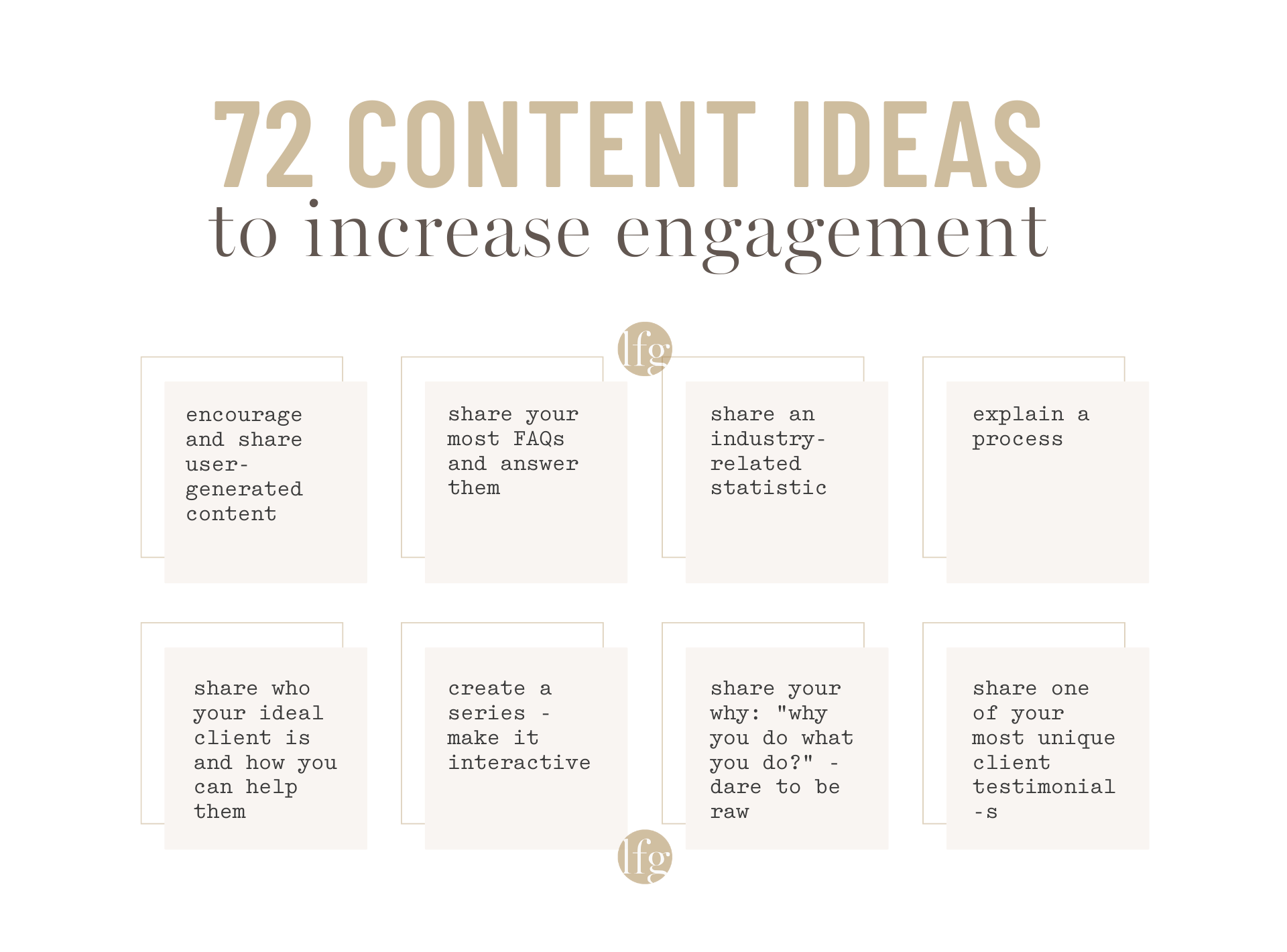To get your website indexed by Google, follow these steps:
1
Make sure your website is live and publicly accessible: In order for Google to index your website, it needs to be live on the internet and accessible to Google’s web crawlers.
2
Use Google Search Console: Google Search Console is a free tool that allows you to submit your website for indexing, and also provides valuable insights into how Google is crawling and indexing your site. To use Google Search Console, you’ll need to verify that you own the website.
3
Use sitemaps and submit them to Google: A sitemap is a file that lists all the pages on your website. Submitting your sitemap to Google can help ensure that all of your pages are found and indexed.
4
Use internal linking: Internal linking refers to the practice of linking to other pages on your own website. This can help Google discover and index new pages on your site.
5
Create high-quality, unique content: Google values websites that provide valuable and unique content. By creating high-quality content, you can help attract natural links from other websites, which can also help with indexing.
By following these steps, you can help ensure that Google is able to find and index your website. It’s worth noting that it can take some time for Google to crawl and index a new website, so be patient and continue to optimize your site to improve its chances of being indexed.